| Oracle® Enterprise Manager Concepts 10g Release 3 (10.2.0.3) Part Number B31949-01 |
|
|
View PDF |
| Oracle® Enterprise Manager Concepts 10g Release 3 (10.2.0.3) Part Number B31949-01 |
|
|
View PDF |
The Oracle Grid Control Plug-in for Oracle Applications extends Enterprise Manager 10g Grid Control to help you to more effectively monitor and manage your E-Business Suite targets. This plug-in integrates Oracle Applications Manager with Grid Control to provide a consolidated solution for end-to-end management of Oracle Applications. This chapter describes the features and use of this new extension for Grid Control.
The Oracle Grid Control Plug-in for Oracle Applications provides extensions for the Enterprise Manager 10g Grid Control Management Service, Management Repository, and Management Agent. This plug-in introduces new target types that can be monitored within Grid Control, including:
Oracle Applications System
HTTP Server for Oracle Applications 11i
JServ for Oracle Applications 11i
Forms Listener for Oracle Applications 11i
Reports Server for Oracle Applications 11i
Discoverer for Oracle Applications 11i
The plug-in helps to manage the technology stack specific to Oracle Applications, such as Concurrent Manager, workflow, and native services. Administrators spend a lot of time managing the native technology stack of E-Business Suite, since their business depends on these set of technologies. Grid Control offers trending and charting capabilities for this native technology stack, which are not offered by Oracle Applications Manager.
The plug-in also provides new pages within Grid Control, which help you to monitor the performance and availability of your Oracle Applications systems. Grid Control provides a complete view of your enterprise, allowing you manage all of your Oracle Applications systems from a single console. Not only can you take advantage of advanced Grid Control features, such as Service Level Management and monitoring tools, but you can also seamlessly drill down into Oracle Applications Manager to access the management features that are built directly into the Oracle Applications system. Grid Control and Oracle Applications Manager work together to provide a comprehensive Oracle Applications system management solution.
Once you have registered your Oracle Applications systems, you are ready to start using the new features of Grid Control to manage these systems. Grid Control allows you to monitor multiple Oracle Applications systems from a single console and drill down into Oracle Applications Manager where you can control, configure, troubleshoot, and maintain individual systems.
Note:
The features offered within Grid Control for individual Oracle Applications systems are dependent on the patch levels of those systems:The Grid Control Plug-in for Oracle Applications provides advanced features for Oracle Applications 11i systems that meet the standard interoperability patch level. These advanced features include extended performance metrics and links from Grid Control to Oracle Applications Manager.
For Oracle Applications 11i systems that do not meet the interoperability patch level, basic monitoring is provided.
To obtain full management functionality within Grid Control for a given Oracle Applications system, you may need to apply one or more patches to that system.
Oracle Applications Manager delivers a powerful system management solution for Oracle E-Business Suite. Oracle Applications Manager helps IT staff configure, monitor, control, maintain, and support the E-Business Suite. Oracle Applications Manager can help improve IT efficiency, system availability, and application performance. Oracle Applications Manager is part of the Oracle E-Business Suite, an integrated set of applications that are engineered to work together.
For more information on Oracle Applications Manager, including the Grid Control Plug-in for Oracle Applications, visit the following URL:
http://www.oracle.com/technology/products/applications/index.html
Access Oracle Applications in Grid Control by clicking Oracle Applications in the Targets tab. To view this page, you must first enable the Oracle Applications subtab.
The Grid Control Plug-in for Oracle Applications provides a new Oracle Applications subtab under the Targets tab of Grid Control. You can enable or disable this subtab, depending on your preferences. By default, this new subtab is enabled only for the SYSMAN super administrator user.
To enable the subtab:
In Grid Control, click the Preferences link.
On the Preferences page, click Target Subtabs.
Select Oracle Applications from Available Target Subtabs and move it to Selected Target Subtabs.
Figure 18-1 The Oracle Applications Subtab in Grid Control
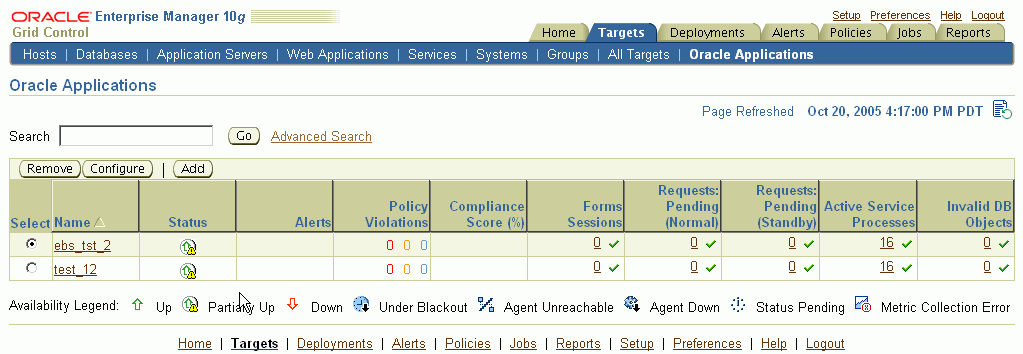
This page provides an overview of the Oracle Applications systems that have been registered with Grid Control. Use this page to add or remove Oracle Applications systems from Grid Control and edit the monitoring configuration of a system. The Management Repository holds management data for multiple E-Business Suite instances, which administrators can use to compare two instances side-by-side.
Figure 18-2 The Oracle Applications Home Page in Grid Control
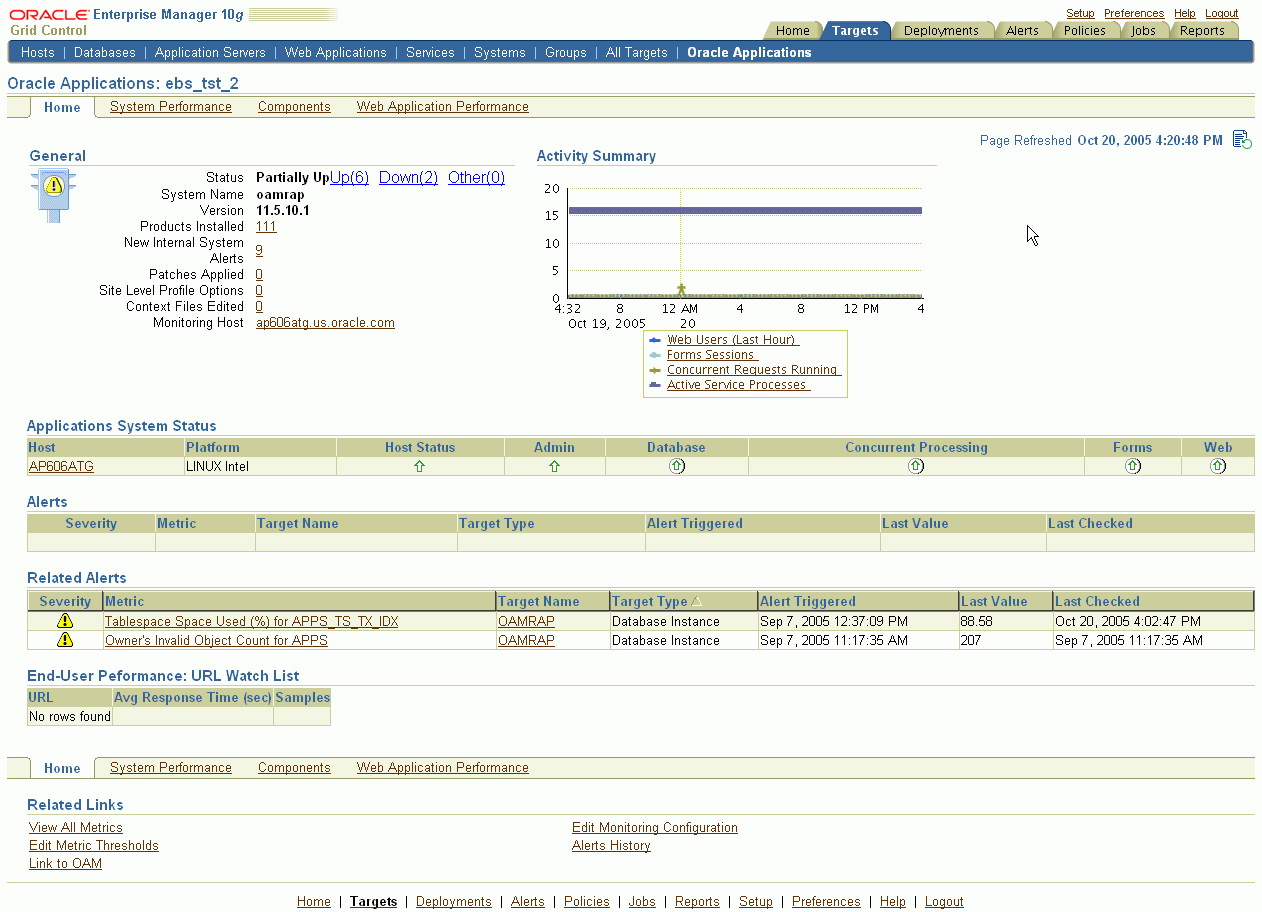
The Oracle Applications page summarizes the status of each Oracle Applications system that has been registered with Grid Control. For each system, the page also provides a set of metrics that summarize aspects of system usage and performance. You can drill down on the Oracle Application system Name to access the home page for that system. You can also drill down on any summary metric to view the historical values of that metric.
You can configure the summary metrics that are displayed in the Oracle Applications page by clicking Preferences in Grid Control, then selecting Metric Columns. Next, select Oracle Applications System as the type, and use the shuttle control to select the summary metric columns that you would like to appear in the Oracle Applications page.