Release 3 (8.1.7)
Part Number A85397-01
Library |
Product |
Contents |
Index |
| Oracle8i SQL Reference Release 3 (8.1.7) Part Number A85397-01 |
|
SQL Statements:
ALTER TABLE to constraint_clause, 6 of 14
Use the ALTER USER statement to change the authentication or database resource characteristics of a database user.
To permit a proxy server to connect as a client without authentication.
|
Note: |
You must have the ALTER USER system privilege. However, you can change your own password without this privilege.

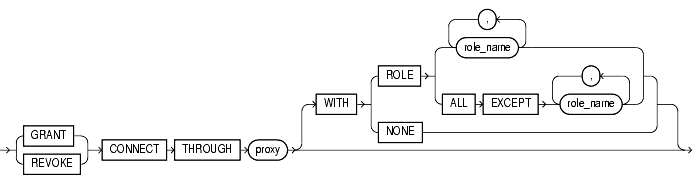
The keywords and parameters shown below are unique to ALTER USER or have different functionality than they have in CREATE USER. All the remaining keywords and parameters in the ALTER USER statement have the same meaning as in the CREATE USER statement.
|
See Also:
|
IDENTIFIED
|
|
Specify a password for the user. |
|
|
|
|
|
|
|
Specify '
You can change a user's access verification method to
You can change a user created as
|
|
DEFAULT ROLE
Specify the roles granted by default to the user at logon. This clause can contain only roles that have been granted directly to the user with a GRANT statement. You cannot use the DEFAULT ROLE clause to enable:
Oracle enables default roles at logon without requiring the user to specify their passwords.
proxy_clause
The proxy_clause lets you control the ability of a proxy (an application or application server) to connect as the specified user and to activate all, some, or none of the user's roles.
ALTER USER Examples
The following statement changes the user scott's password to lion and default tablespace to the tablespace tstest:
ALTER USER scott IDENTIFIED BY lion DEFAULT TABLESPACE tstest;
The following statement assigns the clerk profile to scott:
ALTER USER scott PROFILE clerk;
In subsequent sessions, scott restricted by limits in the clerk profile.
The following statement makes all roles granted directly to scott default roles, except the agent role:
ALTER USER scott DEFAULT ROLE ALL EXCEPT agent;
At the beginning of scott's next session, Oracle enables all roles granted directly to scott except the agent role.
The following statement changes user tom's authentication mechanism:
ALTER USER tom IDENTIFIED GLOBALLY AS 'CN=tom,O=oracle,C=US';
The following statement causes user fred's password to expire:
ALTER USER fred PASSWORD EXPIRE;
If you cause a database user's password to expire with PASSWORD EXPIRE, the user (or the DBA) must change the password before attempting to log in to the database following the expiration. However, tools such as SQL*Plus allow you to change the password on the first attempted login following the expiration.
The following statement permits the proxy user APPSERVER1 to connect as the user JANE. It also allows APPSERVER1 to activate the role INVENTORY:
ALTER USER jane GRANT CONNECT THROUGH appserver1 WITH ROLE inventory;
The following statement takes away the right of proxy user appserver1to connect as the user jane:
ALTER USER jane REVOKE CONNECT THROUGH appserver1;
|
|
 Copyright © 1996-2000, Oracle Corporation. All Rights Reserved. |
|